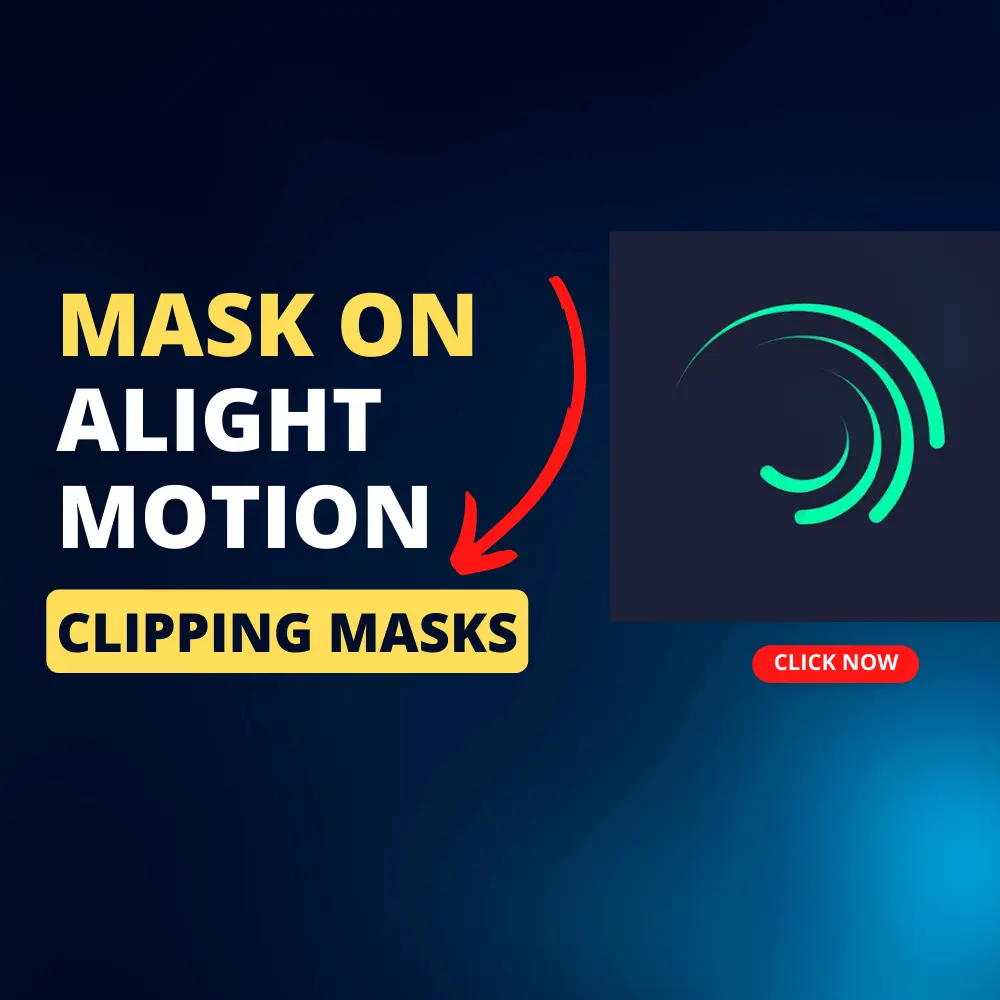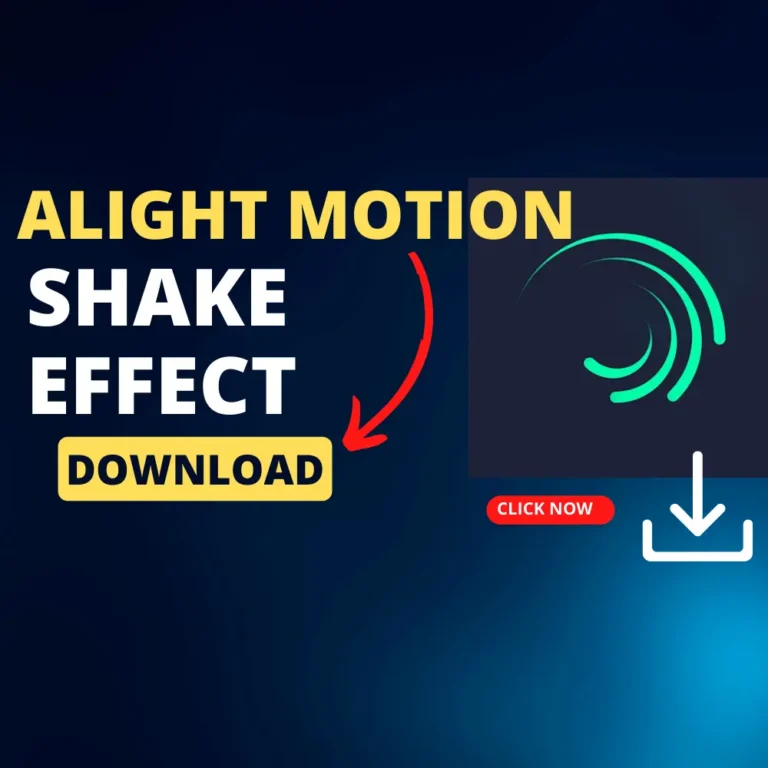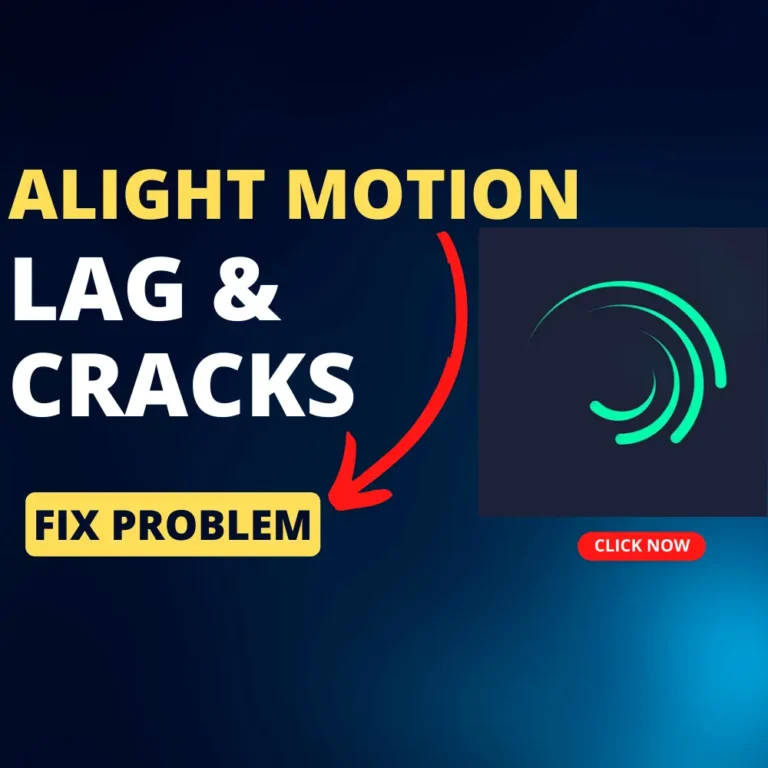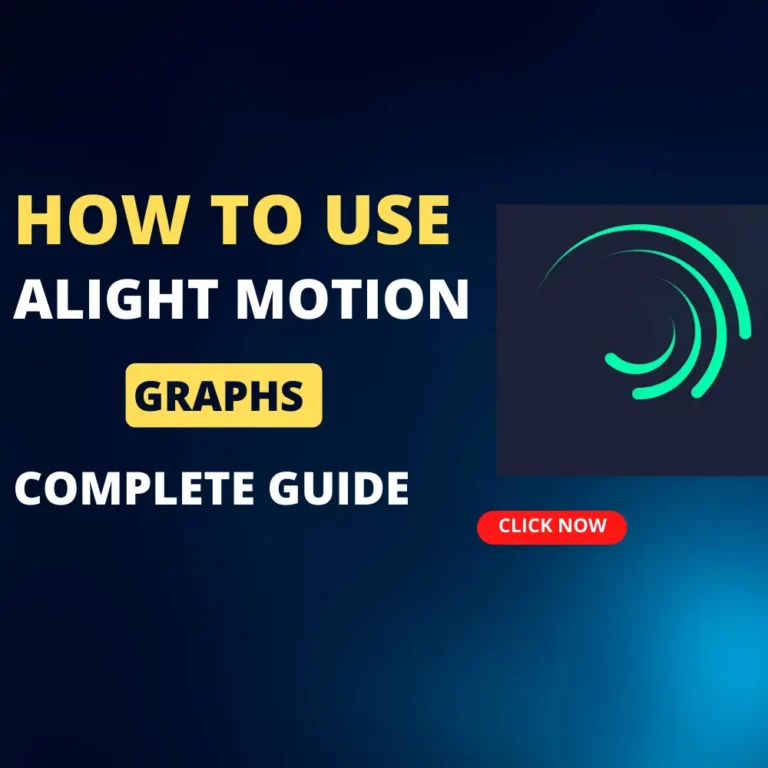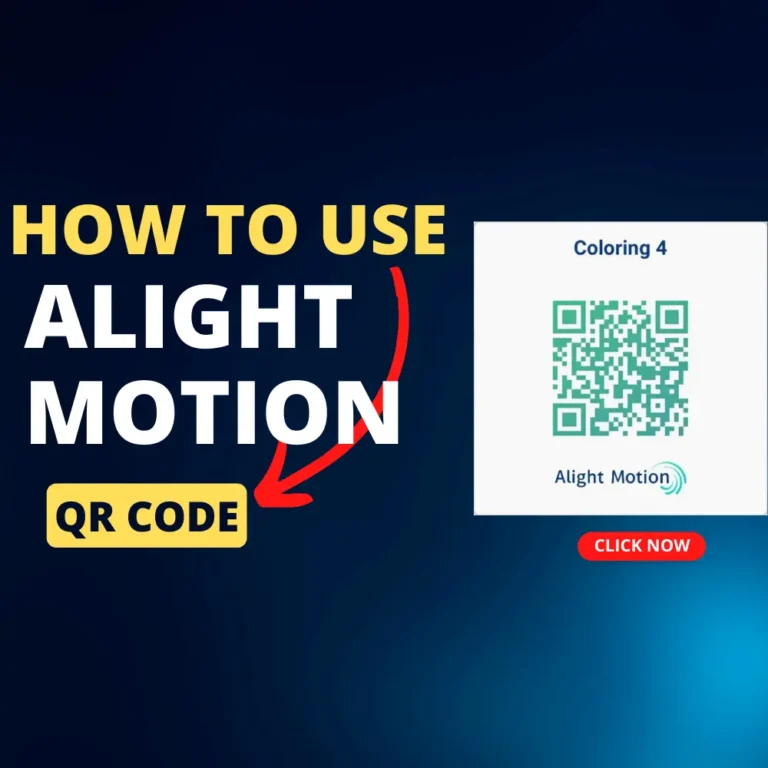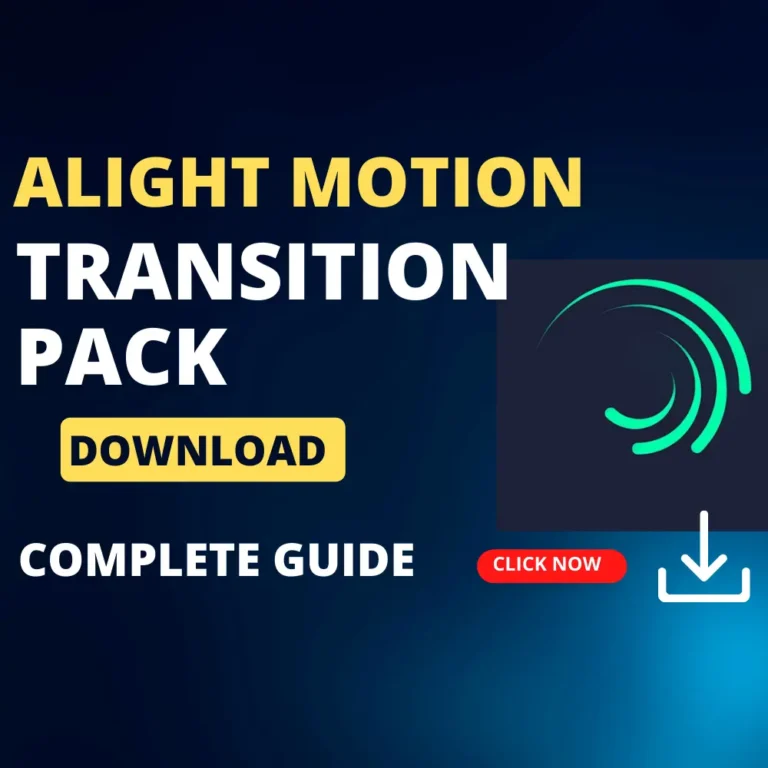How to mask on alight motion
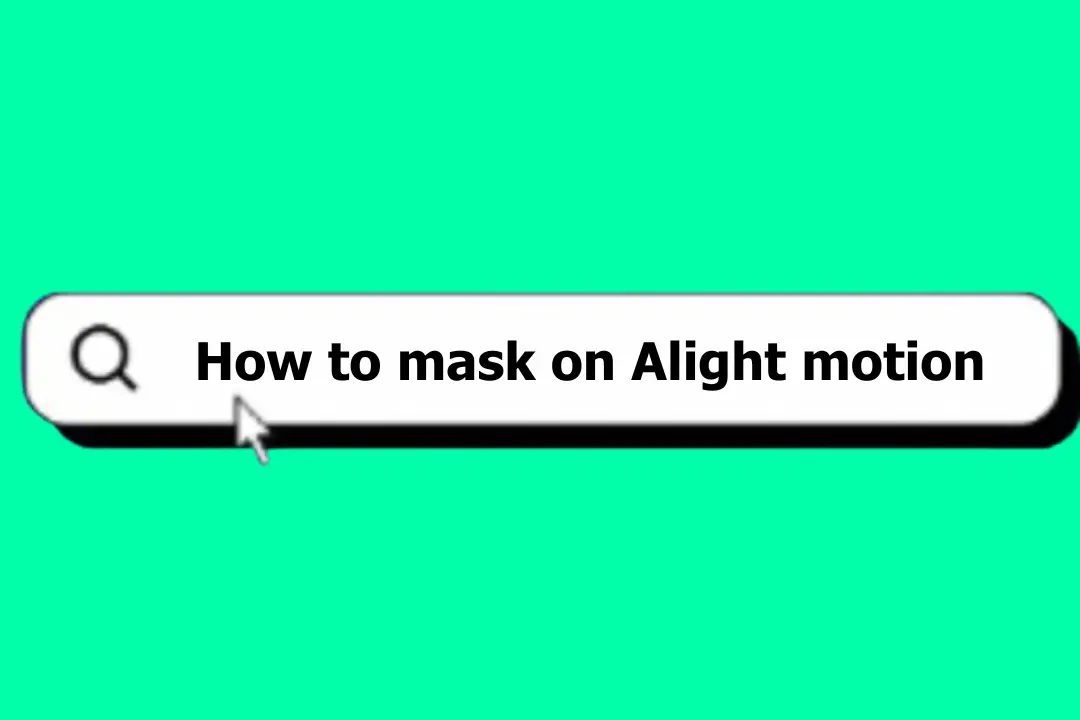
Download: Alight Motion Pro APK
Clipping Masks:
Unleashing Creative Potential Discover the concept of clipping masks in Alight Motion and how they can enhance your video editing projects. We’ll explain the fundamentals of clipping masks and provide step-by-step instructions on how to create them, allowing you to selectively reveal or hide specific parts of your footage.
What is Masking in Alight Motion?
Masking in Alight Motion refers to the process of creating a “mask” that defines which areas of your footage are visible and which areas are concealed. It is a fundamental technique used to control the visibility and composition of elements within a video. Masks can be used for various purposes, such as focusing attention on specific objects, creating transitions, or applying effects to specific areas.
How Does Masking Work in Alight Motion?
In Alight Motion, masks are created using shape layers, where the shape acts as the mask that determines the visibility of underlying layers. By manipulating the shape and its properties, you can control which areas of the layers beneath the mask are visible. Alight Motion provides a range of tools and controls to create, modify, and animate masks with precision.
Benefits of Using Masks in Video Editing:
Masks offer several advantages in video editing. They allow you to highlight or isolate specific elements, create complex transitions, apply effects selectively, and achieve intricate compositing. Masks provide flexibility and control, enabling you to enhance the visual impact of your videos and add a professional touch to your edits.
How to Create a Mask in Alight Motion:
Step-by-step guide on creating a mask in Alight Motion:
I. Import your video or create a new project.
II. Add a shape layer to serve as the mask.
III. Customize the shape by adjusting its position, size, and properties.
IV. Apply the mask to the desired layers.
V. Refine the mask using tools like feathering or opacity adjustments.
VI. Preview and fine-tune the mask until you achieve the desired effect.
Applying and Adjusting Masks to Different Layers:
Learn how to apply masks to various layers in Alight Motion, such as videos, images, or graphics. Discover techniques for adjusting masks, including modifying their shape, position, and size. Additionally, explore advanced controls like feathering, opacity, and blending modes to refine the appearance and blend of masked areas.
Tips and Techniques for Refining and Animating Masks:
Unlock the full potential of masks in Alight Motion by mastering techniques for refining and animating them. Explore methods for creating complex masks using multiple shapes, utilizing keyframes to animate masks over time, and applying transformations to enhance mask movements. Learn how to add depth and dynamism to your videos through creative mask animation.
Creative Applications of Masking in Alight Motion:
Discover the creative possibilities of masking in Alight Motion. Learn how to create cinematic transitions, spotlight specific elements, apply selective color grading, create custom effects, and much more. Unleash your imagination and explore innovative ways to utilize masks in your video editing projects.