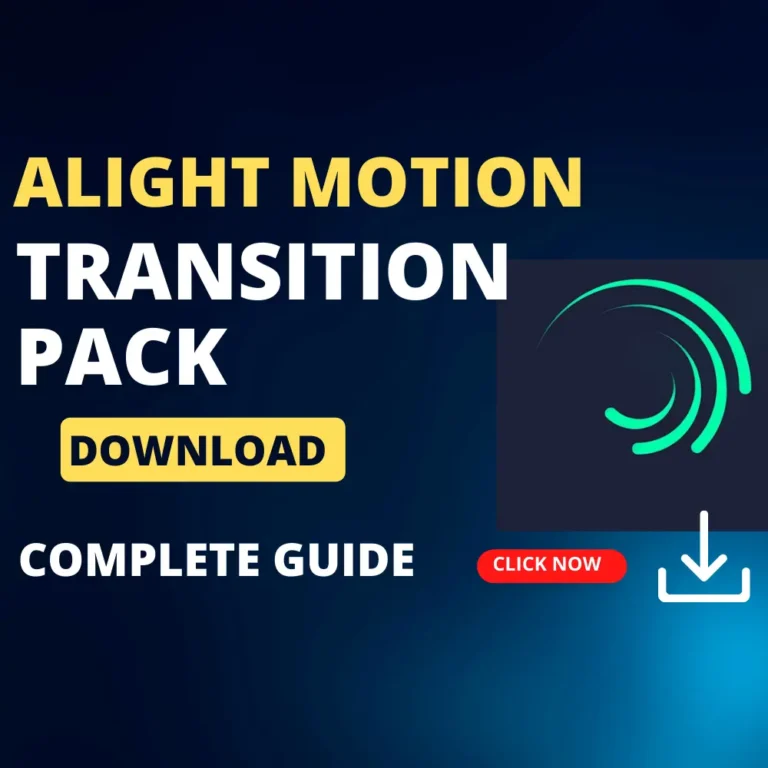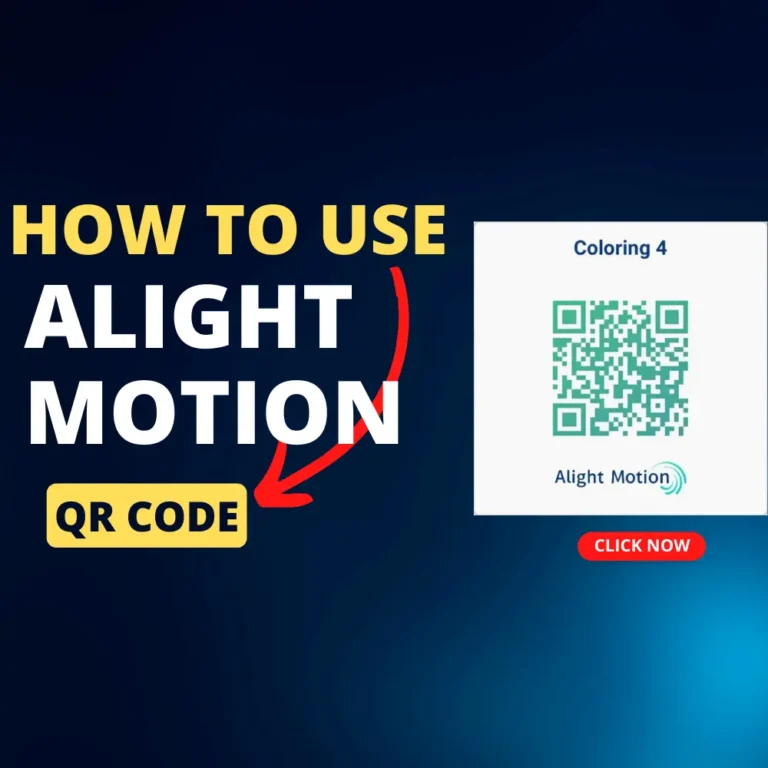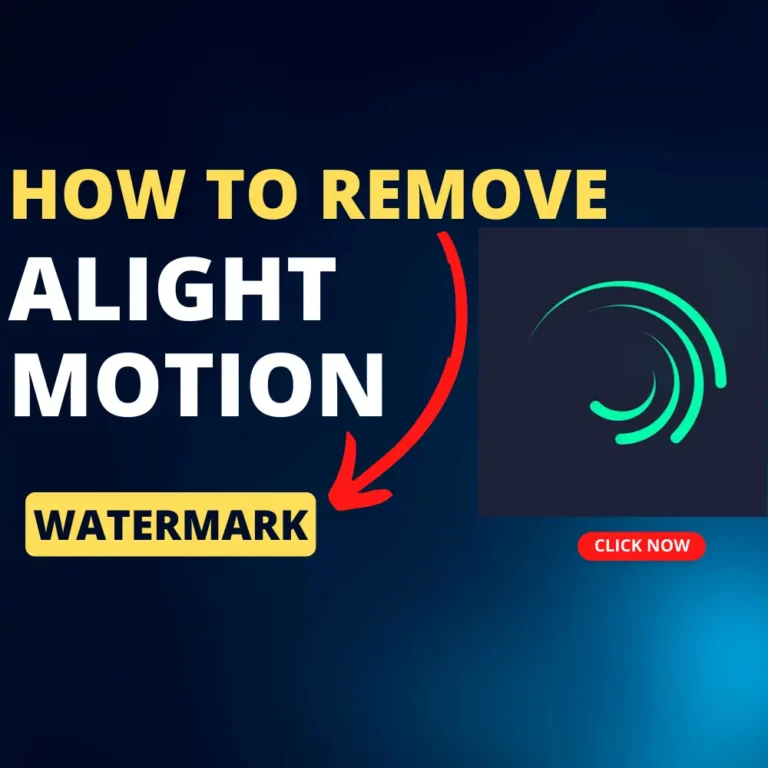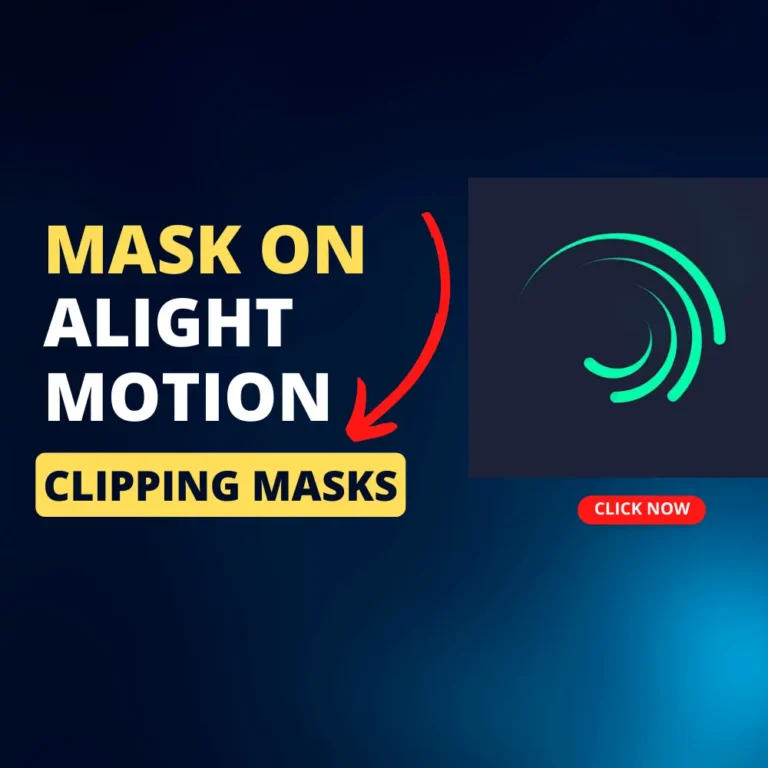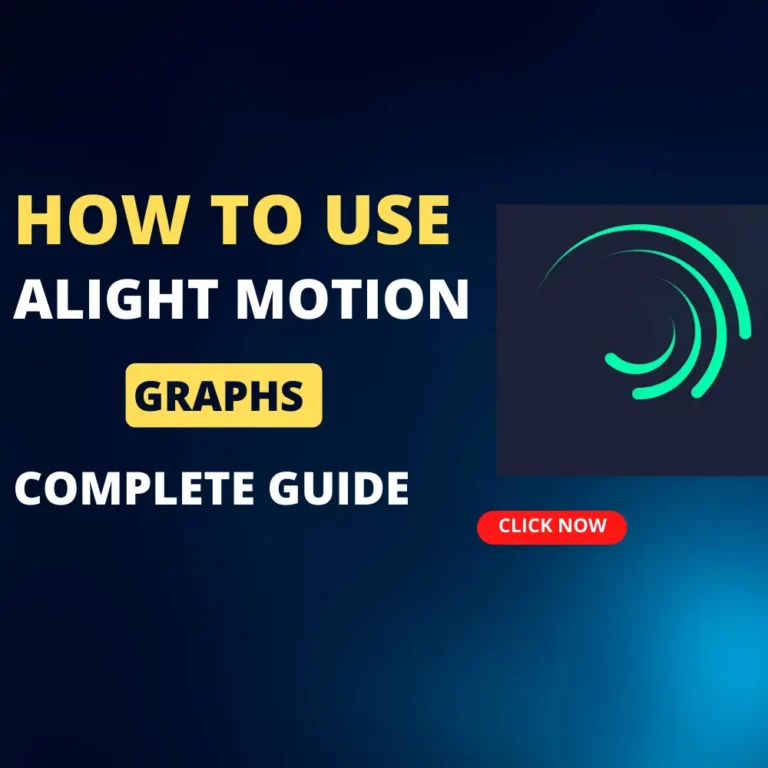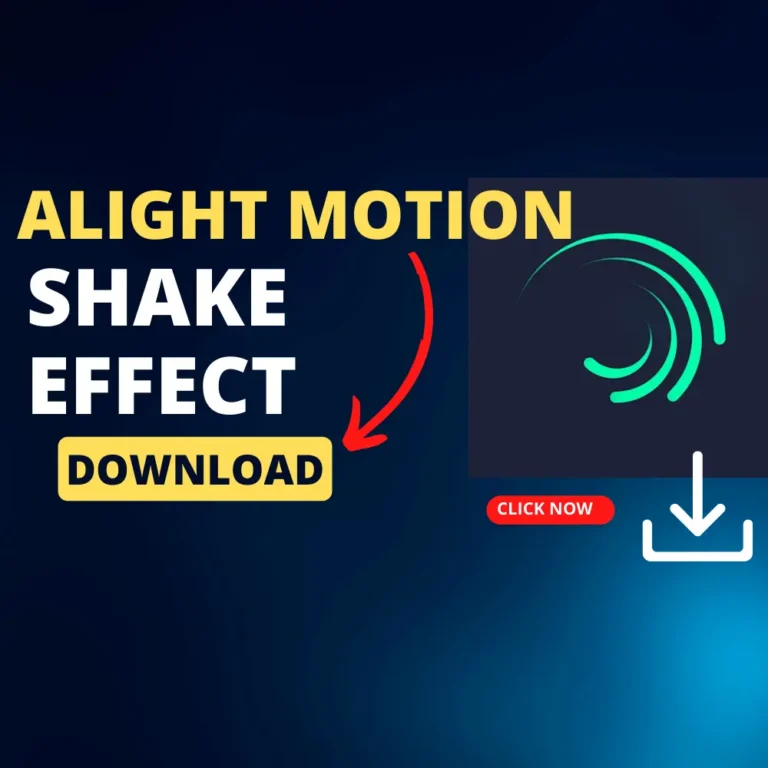How to Overcome Alight Motion Lag or Cracks

Check this: Alight motion shake effect download
Causes of Alight Motion Lag / Cracks
Low HP Specifications (Potato)
Alight Motion’s laggy behavior can be attributed to devices with low hardware specifications. If your phone or computer falls into the “potato” category, it may struggle to handle the app’s demands, resulting in lag or video cracks during editing.
Too Many Video Components
Another common cause of lag in Alight Motion is having too many video elements in your project. As you add more components like clips, effects, and transitions, the app’s performance may suffer due to increased processing requirements.
How to Overcome Alight Motion Lag / Broken
To address the lag and cracked video issues in Alight Motion, consider the following steps:
1. Clear the cache
Clearing the app’s cache can be beneficial in freeing up valuable memory. By doing so, you can help optimize the app’s performance and reduce the chances of lag during editing.
2. Enable Low Quality Preview
In the app settings, try enabling “Low Quality Preview.” This feature can lighten the processing load during editing, making the experience smoother on devices with lower specs.
3. Reduce video FPS
Lowering the Frames Per Second (FPS) of your project can significantly impact performance. Choosing a lower FPS reduces the amount of processing power required, reducing lag and potential video cracks.
Don’t Have Too Many Component Videos
Keeping your project tidy and avoiding excessive video elements will help prevent overloading the app. Try to use only the necessary components to maintain smooth editing.
Use a Device with Good Specifications
If you frequently encounter lag and cracked videos in Alight Motion, it might be time to consider upgrading to a device with better hardware specifications. A more powerful device will handle the app’s demands more efficiently and offer a smoother editing experience.
last words:
By implementing these strategies, you can overcome the lag and cracked video issues in Alight Motion, ensuring a more enjoyable and productive editing process. Remember, optimizing your device and project setup plays a crucial role in achieving smooth and hassle-free video editing in Alight Motion.